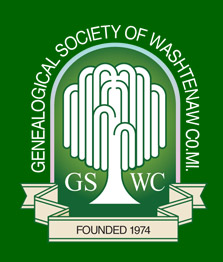About Meetings
- Meeting place. Hybrid meetings are held at the Trinity Health-Ann Arbor Hospital, Administration Building, Education Center Auditorium, 5305 Elliott Drive, Ypsilanti, Michigan.(Building 5 on the hospital campus map), We recommend that you use Public Parking Lot P. | Driving Directions
- Start time. The meeting begins at 1:30 p.m. Eastern with a brief Business Meeting (upcoming events, sharing successes). The program itself starts about 2:00 p.m. and usually lasts approximately one hour. We take a short break, and then gather together for the Class. A full listing of the programs and classes can be found in the Meetings & Events section.
- Frequency and number of meetings. The GSWC meets eight times a year, usually on the fourth Sunday of each month from September to May. The November and December meetings are combined into one meeting held in the first week of December.
- Meeting types. The meetings in September, October, and December 2024 will be hybrid (in person and Zoom). The meetings in January, February, and March 2025 will be Zoom only. The meetings in April and May 2025 will be hybrid.
- Access. Meetings are free and open to the public. No registration is required to attend a meeting in person.
Registration required for attending via Zoom
- Members are emailed an invitation to register for attendance via Zoom one week before the meeting.
- Non-members should request an invitation (no later than 3 days before the meeting) at info@washtenawgenealogy.org.
- There is a different "Invitation to Register" and "Join Meeting" link for each meeting.
- Members should check their junk/spam folders for the invitation to register if it does not arrive in their inbox by the Monday before the meeting.